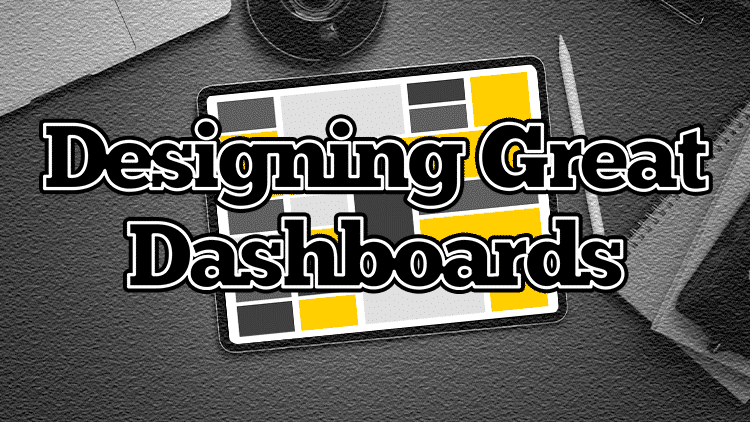How Do Professional Data Visualizers Design Business Intelligence Dashboards?
Most professionals aren’t trained data visualizers. You might be a business analyst, data scientist, or an expert in another field who needs to produce beautiful, informative reports. But you don’t know how to get started designing your own dashboards.
You’ve probably seen some pretty bad-looking dashboards out there. And they make you cringe! We’ve seen them, too.
That’s why we’re ‘open-sourcing’ our data visualization agency’s dashboard design methodology and launching our second online course in our data visualization shop.
Designing Great Dashboards is the only course that will teach you the 12-step process for doing just that. It’s easy to follow — with step-by-step instructions and video tutorials that show you exactly what needs to be done for each step. We’ll walk through all of the steps in this simple tutorial so it’s easy for anyone, no matter their skill level, to design great dashboard reports. This training is software agnostic, meaning you don’t have to be an expert at using Excel, Power BI, and Tableau software tools. Pencil and paper are integral to our design process and should be for you, as well. The course also comes with 70 grid templates, downloadable dashboard UI icons, and a workbook file, so you can practice on real projects right away without having to start from scratch yourself!
What is a good process to start designing dashboards?
Understanding your audience is the first step to designing a successful dashboard. A good grid for data will help you present large amounts of information in an organized way, and also communicate it visually without too much clutter or confusion. Ask questions that lead towards greater insights when choosing what type of chart fits best with your story; humans often feel various things while processing charts’ stories, so choose wisely! Finally, learning our simple visual process will make great dashboard designs that can be applied to other types of software like Power BI (a business intelligence tool), Excel (spreadsheet program), or Tableau (data visualization platform).
Here are three process highlights found in our dashboard course:
- Know who you’re making this dashboard for
- Organize all relevant info as clearly as possible
- Take into account people’s emotions and possible reactions to the data
Do I need to be an expert in Tableau or Power BI to design a great dashboard?
The Datalabs Agency’s Designing Great Dashboards course will train you on how to take your dashboard design skills to the next level. No need for complicated software – as we said, pencil and paper are enough! You’ll learn all about setting up dashboards strategically, asking specific questions, and visualizing insightful answers. You’re certainly going to need business intelligence and data visualization software, eventually. However, before we get there in our Power BI or Tableau designs, we want to think through numerous ideas, we want to make some mistakes. Our dashboard design process always includes these vital pre-steps: sketch out your ideas, draw them quickly, fail a few times, and then revise as necessary. We do this at The Datalabs Agency on client projects to this day. And we follow this same process when training others on designing great dashboards, too.
So the course comes with 70 templates, downloadable UI icons, and a workbook file — what else would I learn?
You’ll have access to our entire dashboard design process, 12 steps in all. We’ll show you how to organize data clearly and deliver your insights effectively using easy-to-understand visuals. Once you successfully finish this course, we can offer you certification. Show your boss, post it on your LinkedIn profile, but more importantly, know you’ve gained an important set of skills in the highly sought-after fields of data visualization and BI dashboard design.
You can learn how to design professional-caliber dashboards in just 2 hours with our online training course. We’ll teach you everything from the fundamentals of visualizing data and understanding storytelling, to creating an end-to-end process for designing successful dashboards using the best charts and graphics.
No matter your industry, you’ll be able to design dashboards that inform and engage your audience!
Who are the instructors for the Designing Great Dashboards course?
Otto Ottinger is a data visualizer, specializing in the design of complex data systems.
In addition to his work as Managing Director at The Datalabs Agency, he has been working on the next generation of human-centric data design and storytelling – specifically related to explainable artificial intelligence (XAI), Internet of Things (IoT), and systems-level data visualization.
Kristian Wisener is the Datalabs Agency’s Associate Director and an expert in data visualization.
He has a background in Web and User Experience design, which he uses to create more tailored training workshops for the company’s clients. Kristian brings his unique take on data visualization into the modern era with tools such as Excel, PowerPoint, and Power BI. He teaches these skills in training workshops that are geared towards all skill levels of designers.
Where do I go to learn more about Designing Great Dashboard?
Click here for all details of this dashboard design course.
Interested in on-site or virtual training in dashboard design?
Take a look at our original dashboard workshop here. We can come to you or train your company remotely, via Microsoft Team or Zoom