
How to Tell a Story With Data Visualization
Ideas and examples you can use in your organization to create a data-driven narrative
The idea of collecting and storing massive amounts of data has been around since before cell phones were the size of suitcases. The importance of data is not how much has been collected, but what is the meaning behind it. Data, believe it or not, tells a story and that story is what compels people to take action. “If you can tell a story well, you can move people to do something.” – Soledad O’Brien
“If you can tell a story well, you can move people to do something.” – Soledad O’Brien
When presenting information you have a choice – to present the raw data in a factual format or to tell a story with this data that is both memorable and compelling. Which is the right choice? Telling a story! And data visualization allows you to tell an unforgettable and moving story
When presenting information you have a choice – to present the raw data in a factual format, or to tell a story with this data that is both memorable and compelling. Which is the right choice? Telling a story! And data visualization allows you to tell an unforgettable and moving story
What Is Data Visualization?
According to Analise Polsky, thought leader for SAS Best Practices SAS Best Practices, “Data visualization is the representation of data in a pictorial or graphical format.”
Representing ideas in a pictorial or graphical format is not a groundbreaking new trend. People have been using images to convey ideas since we were drawing pictures on cave walls. It’s just ingrained in our brains that we can process images 60,000 times faster than text. We were just born that way. The reason why we want to represent data as an image is to allow our audience to quickly understand and process the information we present.
Why Visual Storytelling Matters
 Which is more appealing to you – endless columns of numbers, or an interesting and colorful story? Numbers don’t lie, but chances are you’re going to be drawn to a visually appealing story.
Which is more appealing to you – endless columns of numbers, or an interesting and colorful story? Numbers don’t lie, but chances are you’re going to be drawn to a visually appealing story.
Businesses collect and warehouse massive amounts of data, which helps us understand what is happening at any given time. But to understand why the data is important to us, it needs to tell a story. Stories build connection and context around data, and those elements make the data meaningful and motivate action.
Stories have a beginning, a middle, and an end, helping us spot casual connections that may not be noticed by merely presenting raw data.
So the fact that people process images quickly and find stories engaging is why visual storytelling matters in data visualization.
Questions to Ask Yourself When Creating Your Story
You need to set some rules before you begin telling your story, like how an author creates an outline before writing a book. There’s a main character in the plotline; in this case, the main character is data. The author knows the story they want to tell, but who are they telling it to and why are they telling it? Here are a few things to consider before you begin:
What Is the Story You Want to Tell?
Consider this scenario: Sales are on the rise. But why? Was it the new product? Was it the brilliant salespeople? How can we sustain this growth? These are the kinds of questions we need to ask. We can then begin gathering the data that will help us answer questions.
Who Do You Want to Tell Your Story To?
 Consider your audience. Executives may want a high-level summary, bringing all of the factors together in one brief synopsis so they can see the big picture, while research and development is interested in how their products are received by the public. And a sales manager wants to know which salespeople really perform. The story is the same; sales are up, but every audience has a different perspective, and, therefore, wants a different story. So the story has to be meaningful to the audience.
Consider your audience. Executives may want a high-level summary, bringing all of the factors together in one brief synopsis so they can see the big picture, while research and development is interested in how their products are received by the public. And a sales manager wants to know which salespeople really perform. The story is the same; sales are up, but every audience has a different perspective, and, therefore, wants a different story. So the story has to be meaningful to the audience.
What Data Are You Going to Use?
Using the sales example, it’s obvious you’re going to use sales data to tell your story. But ask yourself which data is important and which data isn’t. For instance, if you want to tell the story of the increase in sales for the research and development team, they’re going to want to know about the products. You’ll want to present sales information by the individual product in monthly intervals, to illustrate the increase in sales.
Begin Crafting Your Story
As an author knows storyline and characters, you want to understand your data and factors that come into play that make this story possible. Avoid information that may not be pertinent to your story. If you’re telling the story of sales, your audience is not going to care about production expenses. Avoid the dreaded “data dump-a-thon.”
Be accurate.
Don’t be tempted to provide inaccurate data to prove your point. You want your story to be authentic. Just as there is in a good movie, there’ll be ebbs and flows in the storyline, but it’s important to always let the data tell the story.
Get to the point.
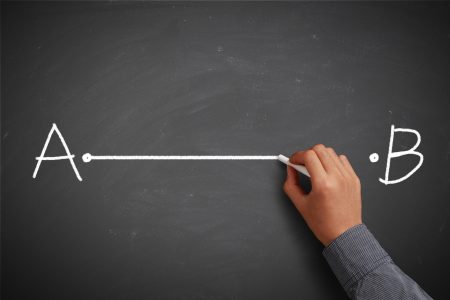 Your data visualization should tell a story in a succinct manner. A person should be able to look at it and immediately understand the story it’s telling, although there should be the possibility to drill down and look more closely at the information presented. Keep in mind that we process images more quickly and remember them more vividly. For example, if you’re telling a story of sales increases to research and development, you want to show data as it relates to product sales.
Your data visualization should tell a story in a succinct manner. A person should be able to look at it and immediately understand the story it’s telling, although there should be the possibility to drill down and look more closely at the information presented. Keep in mind that we process images more quickly and remember them more vividly. For example, if you’re telling a story of sales increases to research and development, you want to show data as it relates to product sales.
Motivating the Audience
The point of storytelling through data visualization to present information that engages the audience and motivates them to take action.
The action you want people to take depends on your audience. Do you want research and development to create similar products? Do you want to motive your CEO to invest more money in R&D?
Telling a visual story not only allows the individual to quickly grasp and comprehend the information presented, it gives them time to visualize the path. If the increase in sales data was presented to the research and development team, it may motivate them to think of additional features and upgrades to the current products that are selling so well.
Many tools are available to help you create meaningful data visualizations. If you’d like to see how we visualized HR survey results, click here. If you’d like to see a long-form research report, then click here or a Tableau dashboard, then click here.
Want More?
We know an awful lot more about storytelling with data (bit of a flex, but, hey, it’s true).
If you want to learn more about tried-and-tested data stories, how to sculpt your own data story from data and engage an audience, talk to us about our Data Visualization and Storytelling workshops and training. We can tailor instructor-led data storytelling workshops to your team, even incorporating your data.
Or, you can opt to learn at your own pace with our out-of-the-box introduction to data visualization and storytelling online course.
Get in touch with us. We’re a friendly bunch!




