8 More Common Types of Data Visualization
Following up on our previous list of 15 Types of Data Visualization, which you can find here, we’ve come up with 8 more types of visualizations that we love and use in our work. This new list has examples of traditional ‘data visualizations’ and some that are more visual storytelling, UX, or design orientated. Either way, we think there are some cool and useful examples of data visualization here.
Gantt Chart

The go-to data visualization tool for project management for over 100 years (seriously…), the Gantt Chart uses a horizontal bar chart to track tasks of events within a schedule or timeline, with start and end times as linear events.
Word Cloud

Uses size and prominence to visualize the most used word/s in a group. Great for those looking to find patterns quickly within text or keyword research for your digital marketing.
Bubble Cloud/Chart
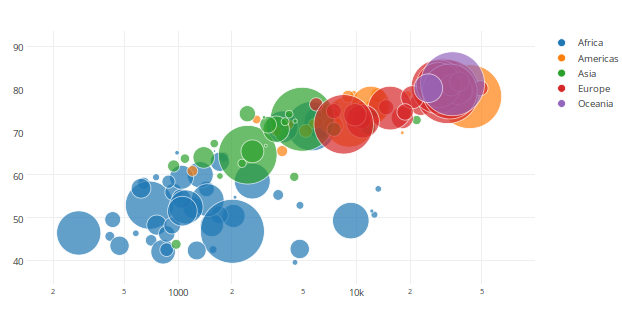
Is a type of chart developed to display data by location on an axis and add a third variable in the size of the bubble, similar to a scatter chart. The difference being the size of the bubble also determines a value. Also, just saying the bubble cloud seems to make people happy.
Radar/Spider Chart
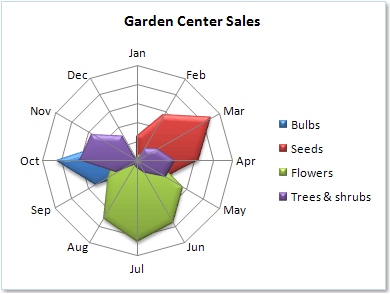
Used to plot values along with a series of separate axes, starting at the center and working outwards to represent relative value. Usually, it’s used when more than five values need representations and visualization within one chart. Often used for sports statistics, budgets.
Customer Journey Map

Bridging the gap between data visualization, user experience, and design. It can be data-driven, either quantitatively or qualitatively but more often blends the two with examples of real customer experience and storytelling. Its design can be a temporal graph with an x/y axis or take a more ‘story’ led design with the use of flowcharts, storyboards, or blueprints.
Area Chart

Similar to a line chart, it allows you to represent more than one value on a line while the transparent shading and colors allow you to see the other data lines, allowing for easier comparison between data, as all values are visible.
Sankey Diagram

is a type of flow chart that uses arrows to proportionally show a flow and quantity. It’s used to visualize flow/s within a system – think energy flow within an engine.
Venn Diagram

Shows a logical relationship between different ideas or data sets. The circles are used to represent ideas or data and the convergence of the circles represents the crossover or similarities of the idea or data.
Thanks for reading, if you liked this one feel free to sign up to our newsletter below for updates on our blog and thing that we think you might like. Not that we wouldn’t mind if you share it on social media too.




