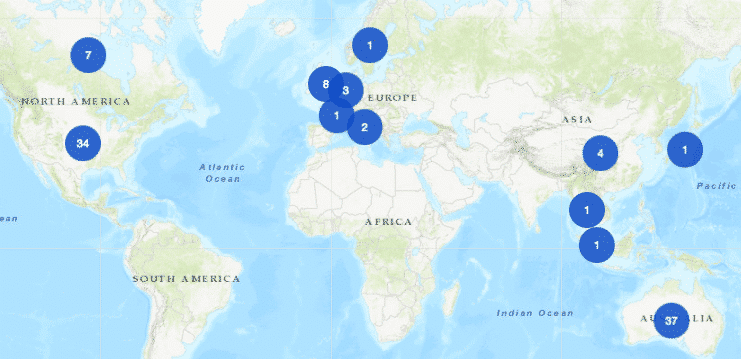
An Interactive Mapping Project for the University of Melbourne’s Business School
The map shows former students, faculty/alumni, programs, and partnerships that potential students could engage with around the world.
Client: University of Melbourne’s Faculty of Business & Economics
Timeframe: 5 weeks
Technology: Leaflet, MapQuest & Google Maps with a JSON data file and custom filters.
Jump to the interactive map.
Project Background
The Datalabs Agency was commissioned to turn the list of the University of Melbourne’s partners and connections around the world into an interactive map that would sit on the home page of their site. This would allow all the users (mainly potential students) to see that studying with the faculty could lead to global opportunities to travel, partner, study, and work.
Task:
The aim was to have a simple map that took the data source and used the lat/long coordinates of the university’s partners. We needed to be able to filter by the groups that would be using the map (students, parents, employers, alumni) and then create a sorting mechanism, filtered by the interest groups (partnerships, international study opportunities etc.). This combination required a dual filter and was the most complex element of the ‘interactivity’ on the map.
Design:
The design process went from wireframe and style choices straight into development due to the relatively simple nature of the project. The map took about 2 weeks to develop, including the creation of a data set and parser to process the data into lat/long coordinates.
We had to shift some of the pins due to them clustering too heavily around the University of Melbourne’s campus in Parkville as they weren’t able to be seen (and clicked).
Project Outcome:
The outcome was a light-weight, simple map that quickly visualizes nearly 400 listings and profiles of partners. It’s a great way to introduce the user to the volume of international activity undertaken by the faculty. It has some neat UX tricks to keep the focus on the area in which the user is interested in and to make sure that in the minimum amount of clicks, they can access something of interest.
Interested in Digital Maps & Cartography for Your Organization?
Have a look at our experience as digital map designers and catographers here.




