The Key to Data Storytelling: Creating Captivating Dashboards & Infographics
“Those who tell stories rule society.” – Plato
In the past, the role of a data scientist or analyst is simple – to give the business data and present them in a visual way. Executives are bombarded with data, dashboards filled with disjointed analytics. It is overwhelming, and frankly, ineffective. To make data more meaningful is to present it through storytelling.
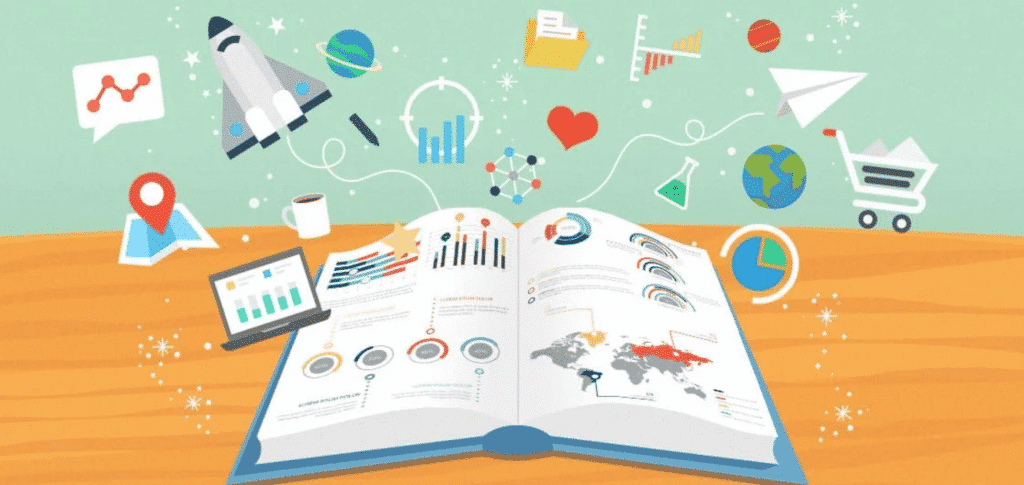
The Power of a Story
Rudyard Kipling, a writer, once said, “If history were taught in the form of stories, it would never be forgotten.”
The same applies to data. When data is presented in the right way, it will be remembered. And a dashboard filled to the brim with graphs and charts often isn’t the answer. The overloading of information that doesn’t connect any dots will be instantly forgotten.
Stories are powerful when they are memorable, impactful and personal. Stanford University Professor Jennifer L. Aaker states, “When data and stories are used together, they resonate with the audience on both intellectual and emotional level.”
A lot of dashboards become a graveyard of charts and graphs, a hodgepodge of graphics on the same topic with the intention of offering a full view, yet falls short of that aim. Instead of just presenting the data as is, a good dashboard should indeed tell a story.
Data Storytelling 101
This is where data-driven stories come in. Presenting data in a comparative way that tells a narrative should be the norm since it is more effective. To successfully do that, we can borrow from storytelling features in the process of building the dashboard.
1. Figure out the narrative
The data collection and analysis process can be long and rigorous. However, the end result shouldn’t be. When filtering out data, it is important to fish out only those that matter. Like a detective examining a crime scene, try to understand what happened and what evidence to collect. The visualisation types – be it chart or a map or whatever else, will naturally come in place later. The focus is on the story.
2. Identify the audience
The purpose of a dashboard is to motivate its audience to take a certain action. To do this, one has to know what sort of audience they are presenting the data to – be it a stakeholder, potential customer, or even a future business partner. Each will seek different types of information. Put yourself in their shoes: who are they? What do they do on the daily? What are their needs? What value will this data give them?
3. Present the important elements and themes
By having knowledge of who the audience is, dashboards can be tailor-made to present the elements and themes that are important to them. This will avoid overwhelming the dashboard with unnecessary information. It is futile to give a comprehensive account of absolutely everything that happened. Be ruthless in cutting pointless content.
4. Hone in on the details
Give insights and seasoning on the most important parts of the data to keep the audience’s interest. This could be in the form of a click-through to see a more detailed understanding of a piece of data. Use terms, metrics and metaphors that the audience and organisation are already familiar with for ease in understanding.
5. Create flow and cohesiveness
In a story, characters reappear chapter per chapter, and themes recur as the narrative unfolds. Similarly, disjointed charts compiled together doesn’t make a good dashboard. There should be a logical flow from one graphics to the next, offering analytical examinations that follow up on one another.
—

With that being said, yes, dashboards should be used to tell stories. In fact, using storytelling elements will make the dashboard more effective and memorable!




