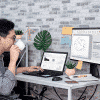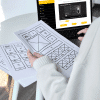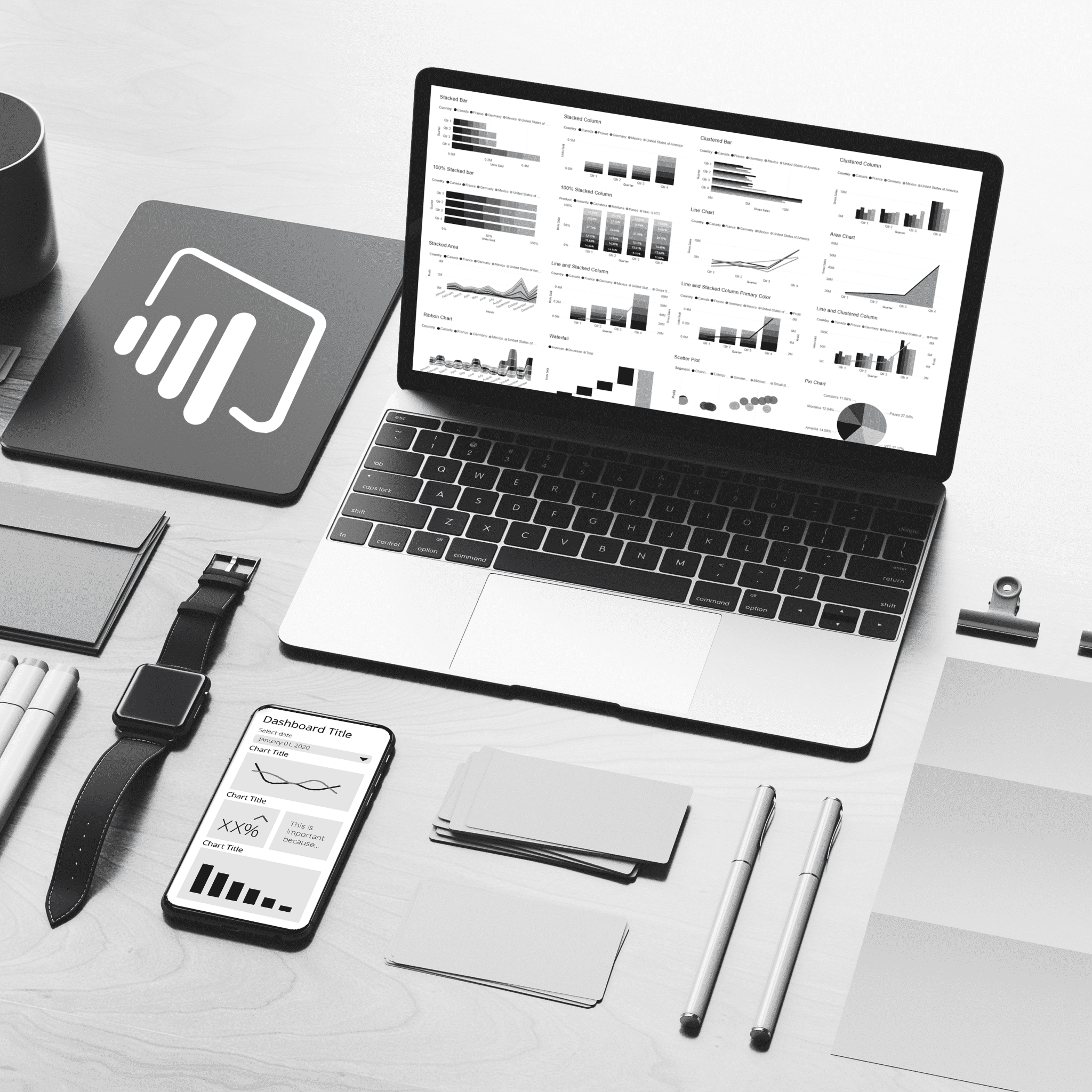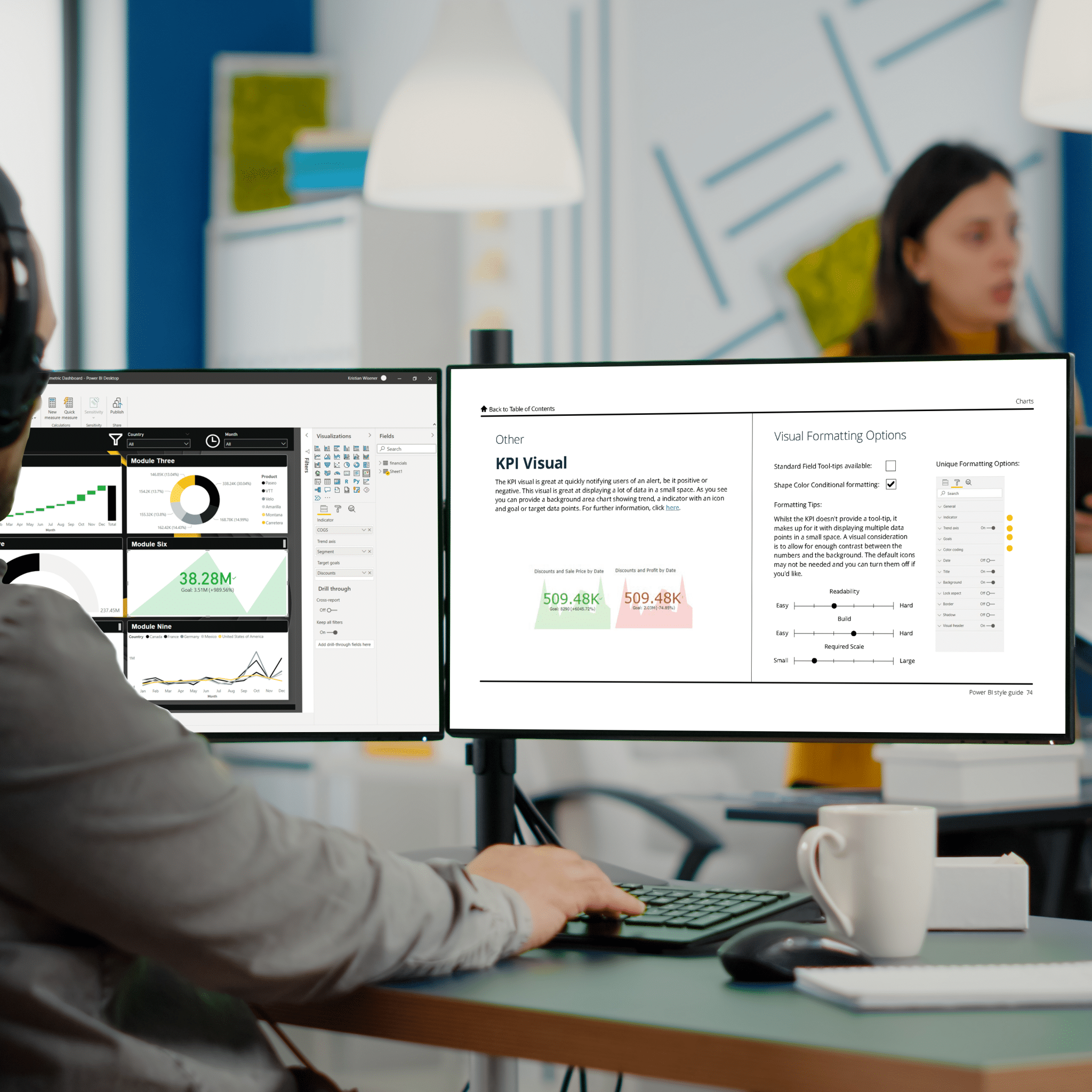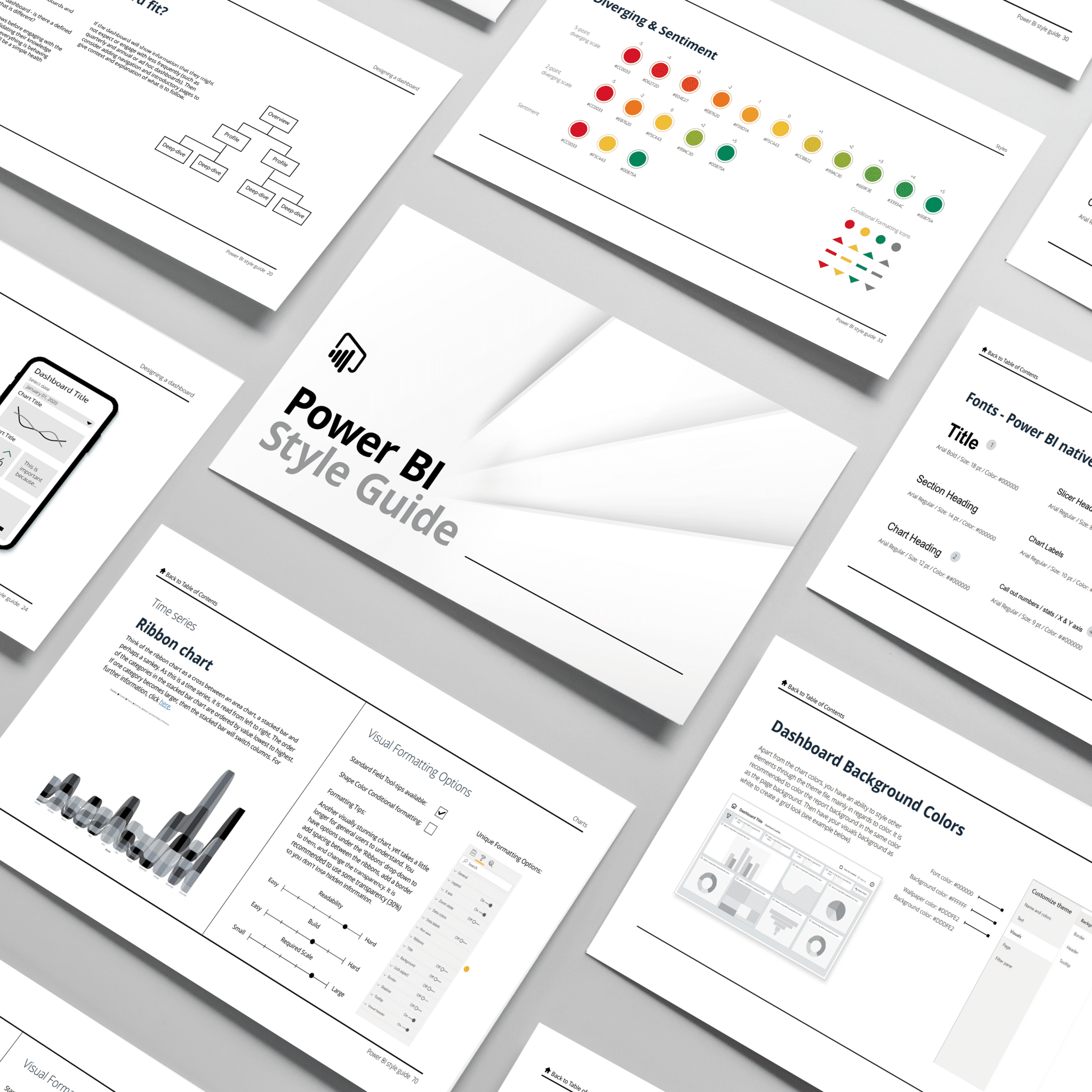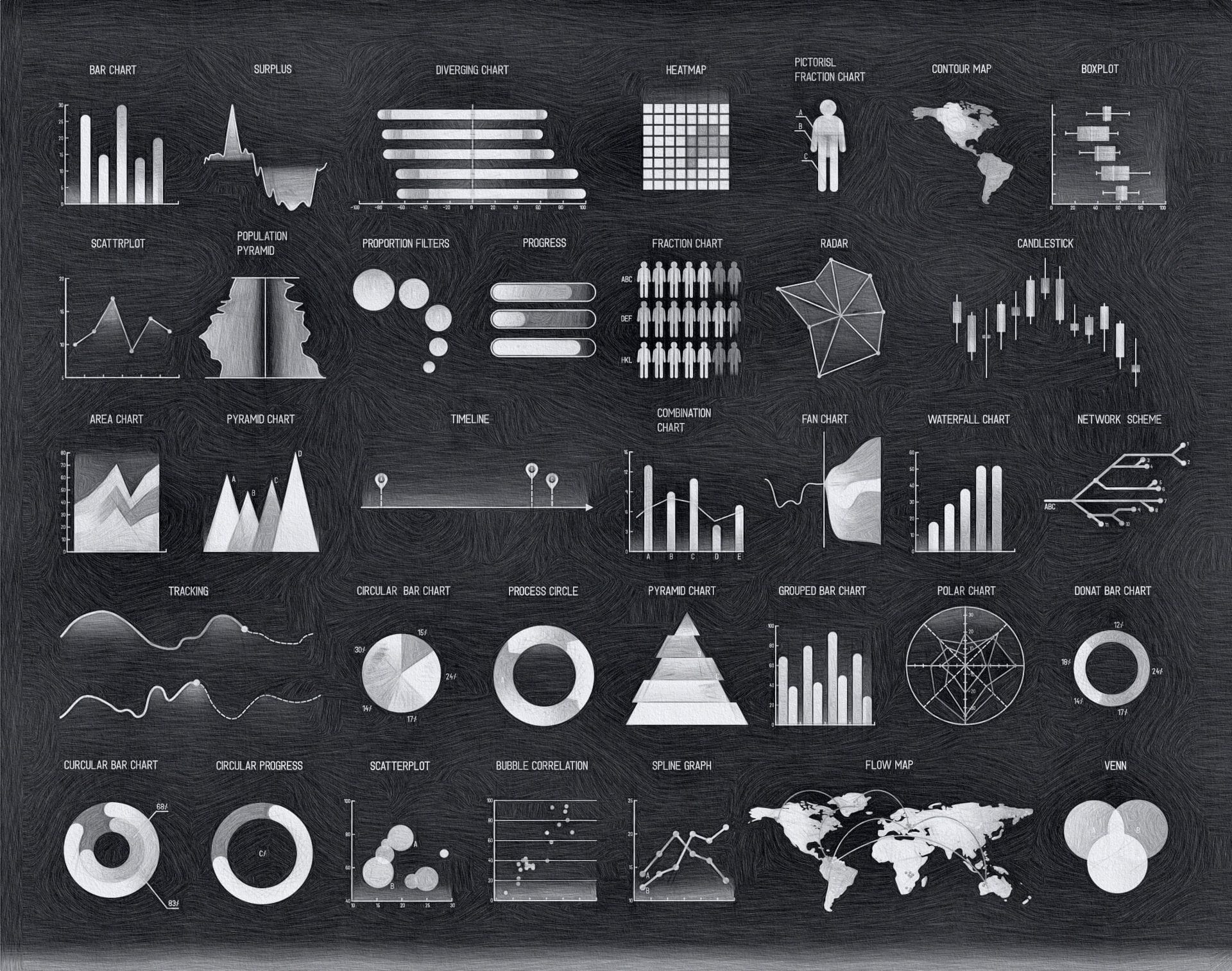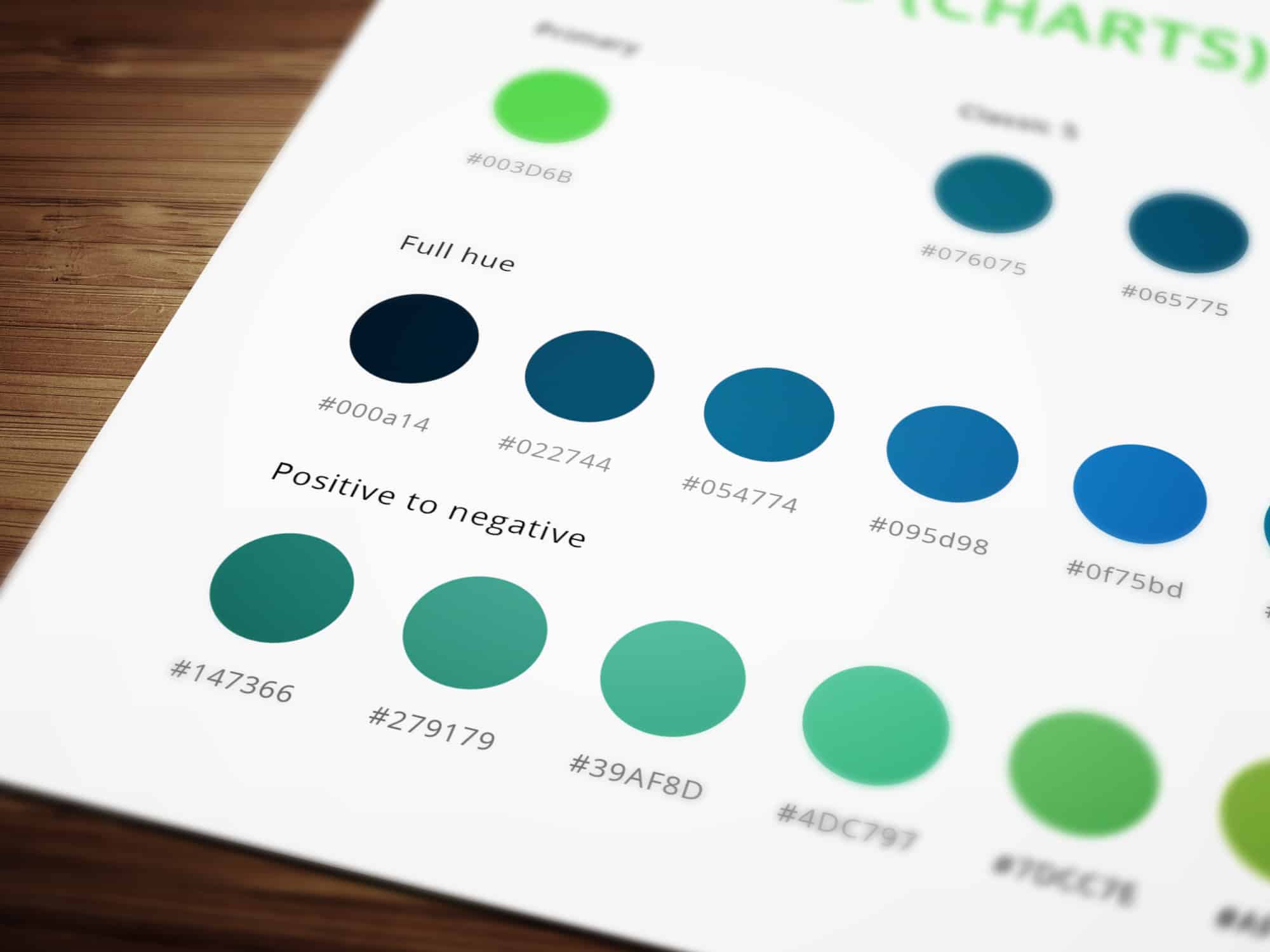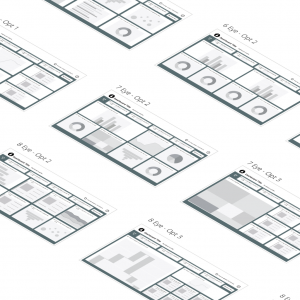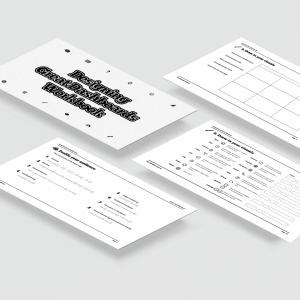Description
ABOVE: Hit play for a sneak peak at our Power Bi dashboard style guide.
More Than Just Styling
Why Choose a Power BI Theme & Style Guide?
Our Power BI Theme & Style Guide is an all-in-one styling, theory, and instruction document accompanied by supporting assets. These assets include a base series of dashboard icons, template layouts, a Power BI JSON file for custom styling, and more. Use your theme and guide for a best practice data visualization. Use it for onboarding new staff or for a quick check for chart recommendations and checklists.
ABOVE: Opt for a business class style guide for us to load in your colors, fonts, and other elements. See this reflected across many elements including each chart displayed in the guide and PBIX file. We’ll create a .json theme file for your team to easily plug into Power BI to automate the styling components.
View The Datalabs Agency’s digital product and services terms and conditions and the Data Arts privacy policy.