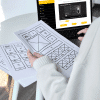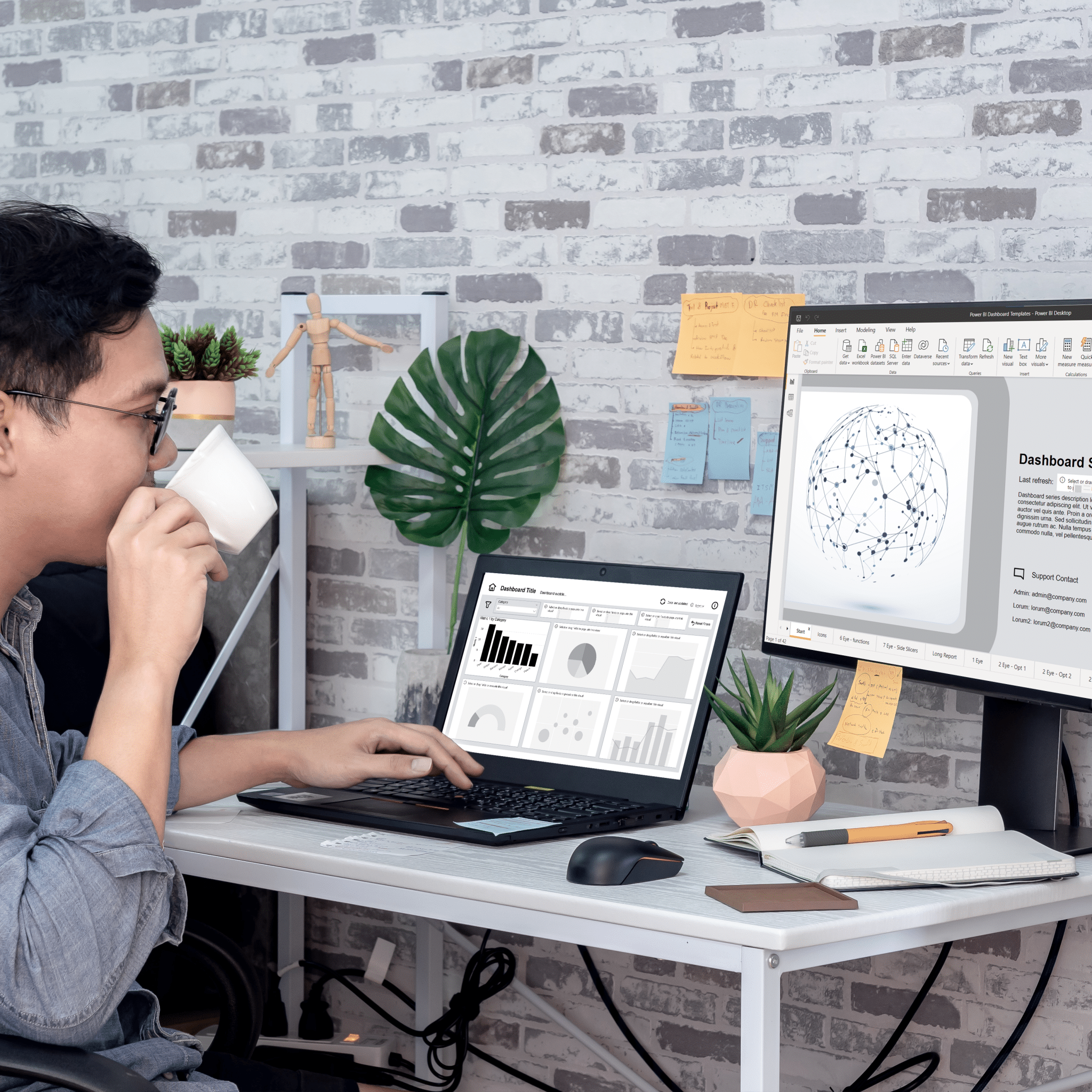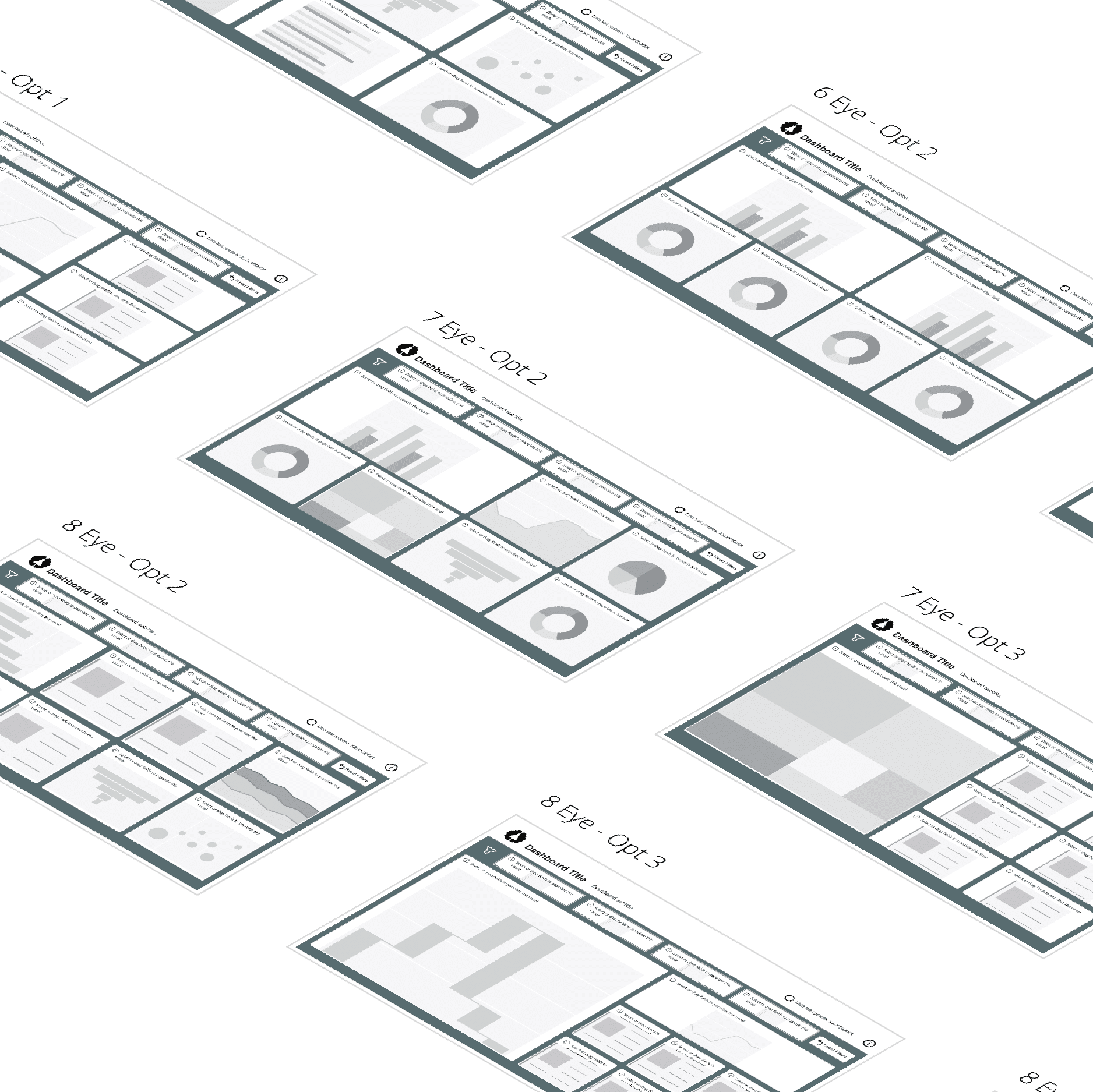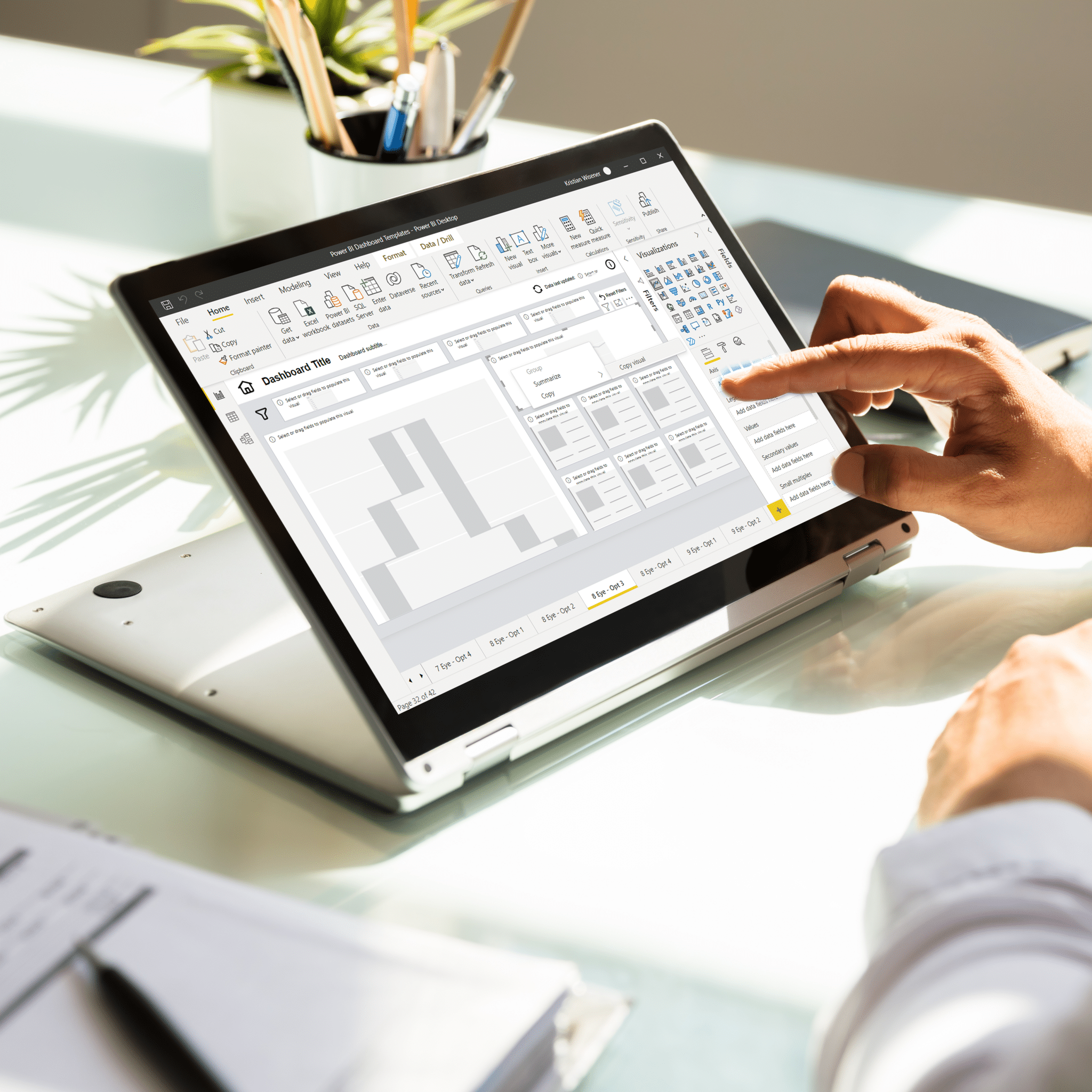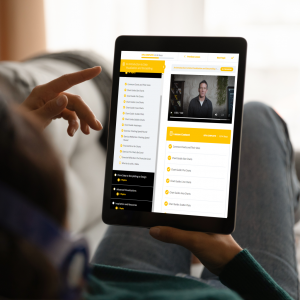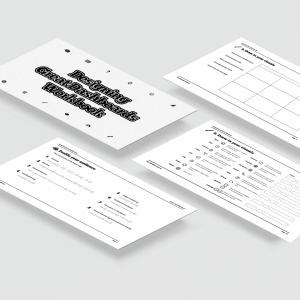Description
Our Power BI Templates Ensure Good Design and Save You Time
Starting a dashboard design from scratch can be daunting and stressful when it doesn't need to be. This large array of easy to use dashboard templates are designed to maximise how you and your audience view data forevermore.
ABOVE: Hit play for a sneak peak of the dashboard templates and design components.
Why Should You Design Data With Power BI Templates?
The short answer is: because it's easier.
The advantages of designing reports with templates are numerous. If your templates for Power BI were designed and tested by professional data visualizers, you’d get a modern report with a clean layout, an intuitive user experience (UX), and even responsive designs for all your future dashboards and reports to come.
There’s also the speed factor. Your design decisions are automated when using a Power BI report template. As your first step, choose a layout — one of over 40 report layouts. It’s simple to choose among the layouts and user interface (UI) components that are in the template library. No more fussing about — the decisions about how to structure your report layout or how many modules you’d like to show above the fold. are already answered.
So are you interested in better BI visualization and report building? Then add Datalabs’ templates to your shopping cart today, and start designing the best reports of your life.
View The Datalabs Agency’s digital product and services terms and conditions and the Data Arts privacy policy.