The Beauty at the Intersection of Design & Data Science
INFOGRAPHIC NUMBERS
Infographic Numbers
from Two Perspectives
The Designer & the Analyst
Exercise Both Sides of Your Brain
The Designer on the Left
The Analyst on the Right
As a designer venturing into infographics, the prospect of working with numbers can be daunting. Numbers have their own language, and translating them into compelling visuals requires a delicate balance of creativity and analytical thinking.
First and foremost, it’s essential to understand the story behind the numbers. Numbers alone may seem dry and detached, but when imbued with context and meaning, they become powerful storytelling tools.
With data, simplicity is the constant goal. Complexity may tempt us, but it is simplicity that resonates with your eventual infographic’s audience. Break down the numbers into digestible chunks, focusing on the key takeaways. Design elements such as charts, graphs, and diagrams can help distill complex information into visual nuggets that are easily comprehensible.
However, it’s the analyst’s side of your brain that begins the infographic design process. The design of infographic numbers is the cart before the horse. Let’s look at the analyst’s side now.
Analysts often don’t have design skills. The voice in their heads repeats the mantra that infographic design is for ‘creative people.’ That’s rubbish. Designing infographics with numbers — data — can be taught.
As with every challenge, break it down. Quite simply, infographics are five main elements, plus a story. The five elements are numbers (charts and graphs), nouns (icons), relationships (diagrams), text (typography), and imagery (illustrations, photos, etc.). That’s the education that every analyst / soon-to-be designer needs. Four things. Surely, those who have statistical backgrounds or Big Data experience can learn these four areas of design.
Designing an infographic from the perspective of an analyst is not a ‘bridge too far.’ You just need the practice of converting numbers into graphics.
Mastering the craft of infographic design is not merely a career choice for the data analyst; it is a sought-after skill that has the potential to elevate their impact. So embrace the beautiful fusion of data analysis and creativity and seize the opportunity to have an impact on your work and your enjoyment of your work. Because infographic design is fun, once you achieve a basic level of skill.
Designing Infographic Numbers
Let’s start on the creative side, the visual side, of the brain. So put on your French beret — we’re plunging into the thinking that happens when a set of numbers is foisted upon an infographic designer.


Designer
Typography for Infographic Numbers
My first piece of advice to any burgeoning infographic designer is: get new fonts.
For those non-believers out there, I’ll lay it out there — typographically. The below graphic shows the best font set for infographic numbers that I’ve run across, the appropriately named Numbers font by Hoefler&Co.

Having access to these fonts gives me a first level of confidence as an infographic designer that I’m going to nail the look and feel of a data-driven graphic. Helvetica, Times New Roman — they’re not going to cut it. This doesn’t mean you need to plunk down heaps of money on professional fonts. You just need to be choosy about which typefaces you’ll use in your designs. I know with the Numbers font that I can tackle visual stories like finance, cybersecurity, tourism, gambling, the military, accounting, real estate, communications, and science.
Software for Infographic Numbers
Now I’m assuming that you’re designing infographics digitally and not using cut-outs from magazines and newspapers. So you’ll need software.
The two big providers and the two major platforms for infographic design are Adobe with their Illustrator program (professional) and Canva (maybe more on the beginner side). These are for making flat designs, say PDFs, JPGs, or GIFs.
But the fun is also there for designing infographic numbers in new formats. And here I’m specifically looking at animating your data in video or motion graphics. Again, Adobe pops here with its excellent AfterEffects program. While it’s a beast to learn, the quality of the end experience and the end level of creativity is second to none. So if you’re just starting out professionally or you’re looking to get your message out there in a way that your designs won’t fall into the abyss of bad infographics or forgotten reporting, have a look at motion design for your data.
Another format that will make your infographic numbers stand out is interactive data visualization. While a step up in skill, there are excellent tutorials out there and even repositories of code on GitHub that you can kick around in your browser. ‘Experiment, learn, and repeat’ is always a good way to hack through any design project and interactive design is no different.
So set yourself a goal to design your numbers — your data — in a way that’s unique to you. Some investment in time and money is needed. But the world needs better data designers and the skillset of good information design and visual communication of numbers is rare. So take advantage.
Analyzing Numbers for Infographics
Switching to the other side of our brains as we explore what it takes to visualize numbers, let’s look at the analyst’s viewpoint.
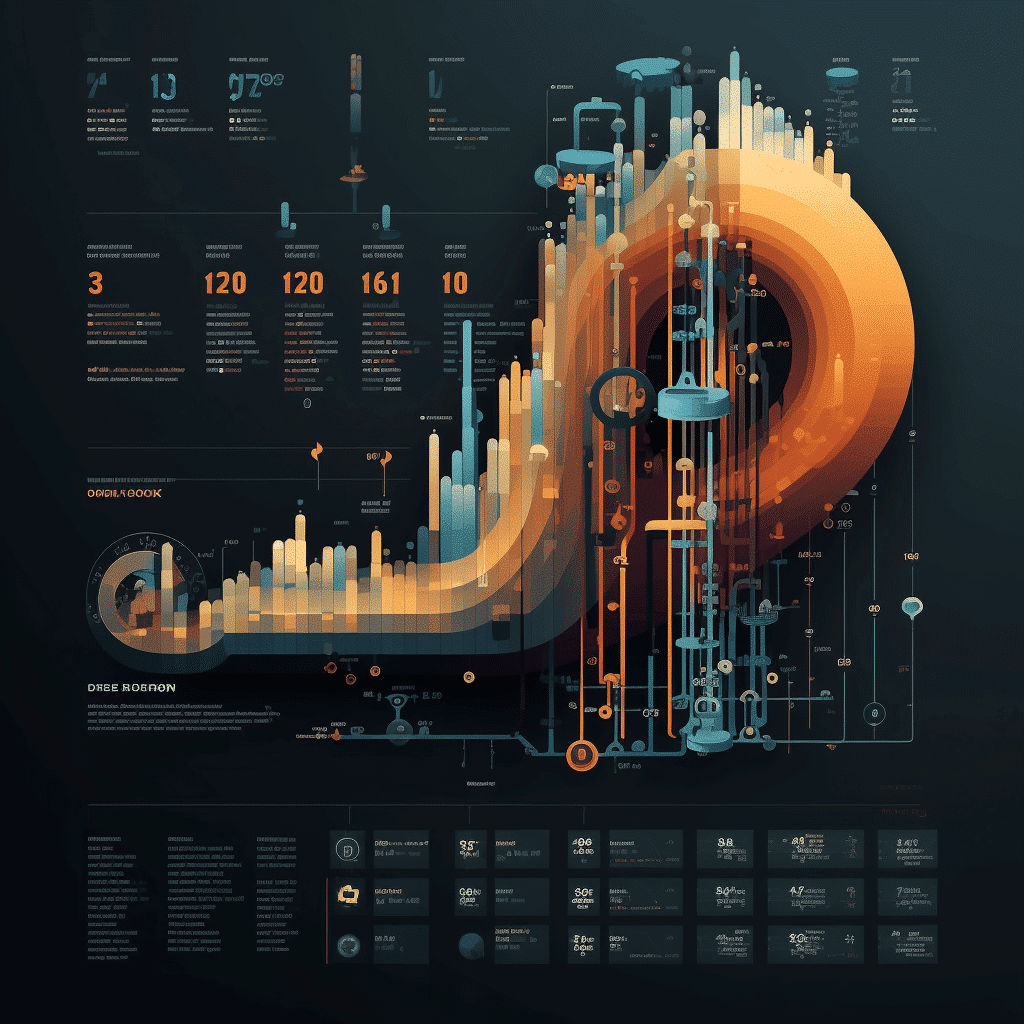

Analyst
It is so easy when analyzing data for relevant numbers to get lost in the weeds. You need a plan when you say goodbye to your family and friends and dive head-first into an unending spreadsheet of numbers. That plan will help you come back to reality when you forgot what you were doing in Excel in the first place. That plan is twofold: your audience and your story.
Your Numbers Have an Audience
Let’s start with your infographic’s audience. What do they want (or need) to know? And why are you creating this infographic in the first place?
As an analyst, there is always an internal desire to show off (ie. “look how much work I have on or how much data I have access to!”) and include everything. Resist the analyst’s curse. The truth is: your audience doesn’t care. Or they care less than you think. They’ve got their own concerns, their own business targets, their own key performance indicators (KPIs). Get to the point, man (or ma’am)!
Storytelling with Numbers
Now if you’re not excited to try new things, then you’ll have to work through that in your own therapy sessions. However, if you’re keen to learn, then storytelling with numbers and data is something that will make your job more fulfilling. Everybody needs to introduce a bit of creativity into their lives and this is a skill that your boss will allow you the time and energy to learn.
So…where to get started?
First, be a sponge. Stories are everywhere. Stories with numbers or statistics in them are less common. But once you actively decide to get better, then the imagery and visual content will appear. So let’s look at some left-field influences for stories with numbers…that look infographic-ey.
- Cinema: A Beautiful Mind
- Magazines: The Economist
- Business: Bloomberg
- Online: Interactives
That’s just a quick think of influences off the top of my head. Imagine if you spent more time searching and thinking about infographic stories. Or if you were properly trained in the art and science of visual storytelling.
Infographic numbers are just numbers without a story and an audience to explain them to. Get inspired and get curious about this ever-evolving art form. A bit of happiness and certainly some career opportunities will come your way if you do so.


