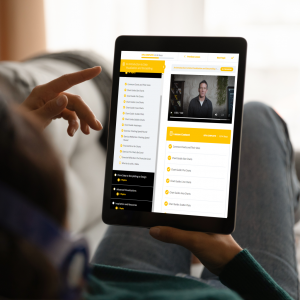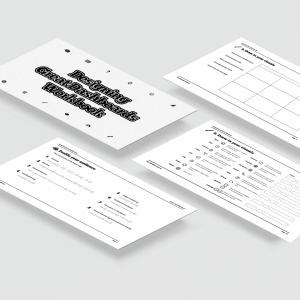Training your team in the art of data presentations and visual storytelling — here’s a peek inside our PowerPoint Workshop…
Skill-up in Data Visualization & Persuasive Slide Pack Design
Creative Data Presentations with Microsoft PowerPoint Workshop
Visual Creativity in a PowerPoint Workshop?
In the wrong hands, Microsoft PowerPoint can be the worst thing to happen to a presentation.
Great Charts in Slide Masters
Build an army of perfect charts and graphs and reuse them across your team’s presentations.
Excel to PowerPoint
Methods for using data to power your charts and graphs.
Removing Chartjunk
Don’t let Microsoft’s defaults ruin the look and feel of your charts. Get a clean, modern design to your data visualization.
Tricks for Fonts & Slide Layouts
Steer clear of boring with these graphic design methods that immediately freshen up even the most basic of slides.
Storytelling in PowerPoint
How do you tell data-driven stories using sequential slides? Let’s see the creative options.
Subtle Animation & Transitions
Less is more. Learn to enhance your data stories with motion design.
Diversity in Slide Types
Scale up the slide designs you create and treat your audience to a diverse set of visuals.
Decide: An Attached PPT or a Presented PPT?
Know the important differences between a pack created to sit in an inbox and one that will be presented live.
ENTERTAIN RATHER THAN BORE:
ALTER YOUR PERCEPTION OF POWERPOINT
PowerPoint Training Questions
What More is There to Know About This PowerPoint Workshop?
We look at presentation design as a part of what we do in reporting, data visualization, and visual storytelling. Our workshops are built to rapidly transfer knowledge in an enjoyable way. We’ve been facilitating training workshops since 2011. Since the end of the Covid-19 pandemic and the work-from-home affecting the workplace culture, we do PowerPoint training online and on-site at companies and government departments, all across the globe.
How long are your PowerPoint Workshops?
We offer them in a continuous four-hour session or two two-hour sessions. It's up to you.
Is there a suggested number attendees per workshop?
For virtual or online training, we recommend between 5 and 20 attendees per workshop.
Can we use Zoom or Microsoft Teams?
Yes, we use Teams and Zoom all the time for our data visualization workshops. On-site workshops are still possible, too. Inquire about those using the form below.
How much would a PowerPoint Workshop cost?
We typically price our workshops by the number of attendees or on a per workshop basis, whichever is least expensive. Get in touch for a quick estimate.
Join over 150 companies & government organizations
Who Else Has Taken This Training?







Think strategically with your PPT storytelling.
Build Data Presentations at Scale
PowerPoint has design capabilities that our data agency uses, but most everyday employees don’t. That’s what we love to show off. These include PowerPoint’s ability to style packs with themes; its ability to store templates in slide masters, and more. Take a look deeper into the software with us and find workflow efficiencies and a wealth of creativity just below the surface.
Stop the dullness with this PowerPoint training.
Forget Your Organization’s Stale Guidelines for PowerPoint
This PowerPoint Workshop is designed to provoke attendees, to have them reject bad design. We show examples of great business presentations, ones we love and have inspired us. We infuse infographic design styles into our PowerPoint training, as well as give practical tips for setting up or storyboarding the best narrative for your data. Everyone has the ability to design better packs — they just need better teachers.
Death by PowerPoint is Real
Visualize Creatively in PowerPoint
Up-skill your team in the creative use of Microsoft PowerPoint, data visualization design, and visual storytelling. Get the confidence to influence and entertain your audience. It all starts with designing your data well and using storytelling to make it memorable. At the Datalabs Agency, we believe that, in the proper hands, Microsoft PowerPoint could be used for the purposes of good, rather than evil! PowerPoint and those that have used it badly have a lot to answer for…
Let's get to the point...
The Purpose of This PowerPoint Workshop?
This workshop is here to set things right, to train and inspire teams of non-designers in creative data presentations and visual storytelling. We teach the techniques we use in our day-to-day agency life to tell stories that will stay in the minds of the audience long after the presentation has ended. Data is believable. With a beautiful, visual story, it’s unbelievable.
CHANGE THE WAY
YOUR TEAM THINKS ABOUT DATA
& DESIGNS PRESENTATIONS FOREVER
Present Data Better in Any Format
Enhance your team's PowerPoint Workshop experience with our accompanying Data Visualization & Storytelling Workbook.
Our Data Visualization & Storytelling Workbook contains the best of all our workshops, including the Creative Data Presentations with Microsoft PowerPoint training and exercises. In addition, you’ll see how to design in other formats with similar clear instructions. Available as an add-on to your workshop experience — choose a digital or printed workbook for your workshop colleagues. And have them utilize the training in their everyday data designs, whether in dashboards, reports, or data presentations. There’s no doubt your team’s data visualization abilities will get better with this foundational book.


Incorporate Your Brandguides and Data into Our PowerPoint Workshop
When was the last time your team reviewed your brand’s design guidelines? Are your PowerPoint decks looking tired or repetitive? If so, we’d love to tailor our training to giving that ‘umph’ and ‘pizazz’ back into your slide designs. We can incorporate a review of your current presentations and lead a discussion with your colleagues about a new visual direction for your company’s slide packs.
Also, we’re ready to use your data in the workshop’s exercises. We can customize the exercises in your PowerPoint workshop to include the information you’re now working with. As professional data visualizers, we’ll give our two cents worth and lead a thought-provoking session on what’s working and what’s not. The result: your PowerPoint designs, processes, and workflows will be exponentially improved at the culmination of this training.
What More Can Be Included with this PowerPoint Workshop…
Who Teaches Our Presentation Design Workshops?
Otto Ottinger
Managing Director

Otto is the Datalabs Agency’s Managing Director. Having learned his data visualization skills whilst working at National Geographic, Otto now serves as the Senior Instructor and Strategist for large client engagements, holding workshops with such companies as Marriott Hotels, Al Jazeera, eBay, and the Reserve Bank of Australia.
Interested in a Workshop With Us?
We'll be glad to talk. Contact us via the form located below.
"*" indicates required fields
While you’re here, check out our online store.
Get trained to visualize data and tell better stories.
Original price was: $89.$45Current price is: $45.
Finally, a course that shows you what you need to know.
Original price was: $89.$45Current price is: $45.
An all-in-one package containing tools, guidance, and assets to design great dashboards
$325 – $750